



Majestic DVD5800 Remote Control
Majestic Remote Control Spare Part for DVD5800
All Majestic products come with a 3 Year warranty.
You can simply keep your receipt for 3 Years and provide this as your proof of purchase.
Otherwise you can register on our 3 Year Registration Website Portal: Warranty
Hi there, Yes the DVD will play movies, music and images through the USB and SD Card provided the files are windows formats.
Below is a list of what works on both USB and SD Card.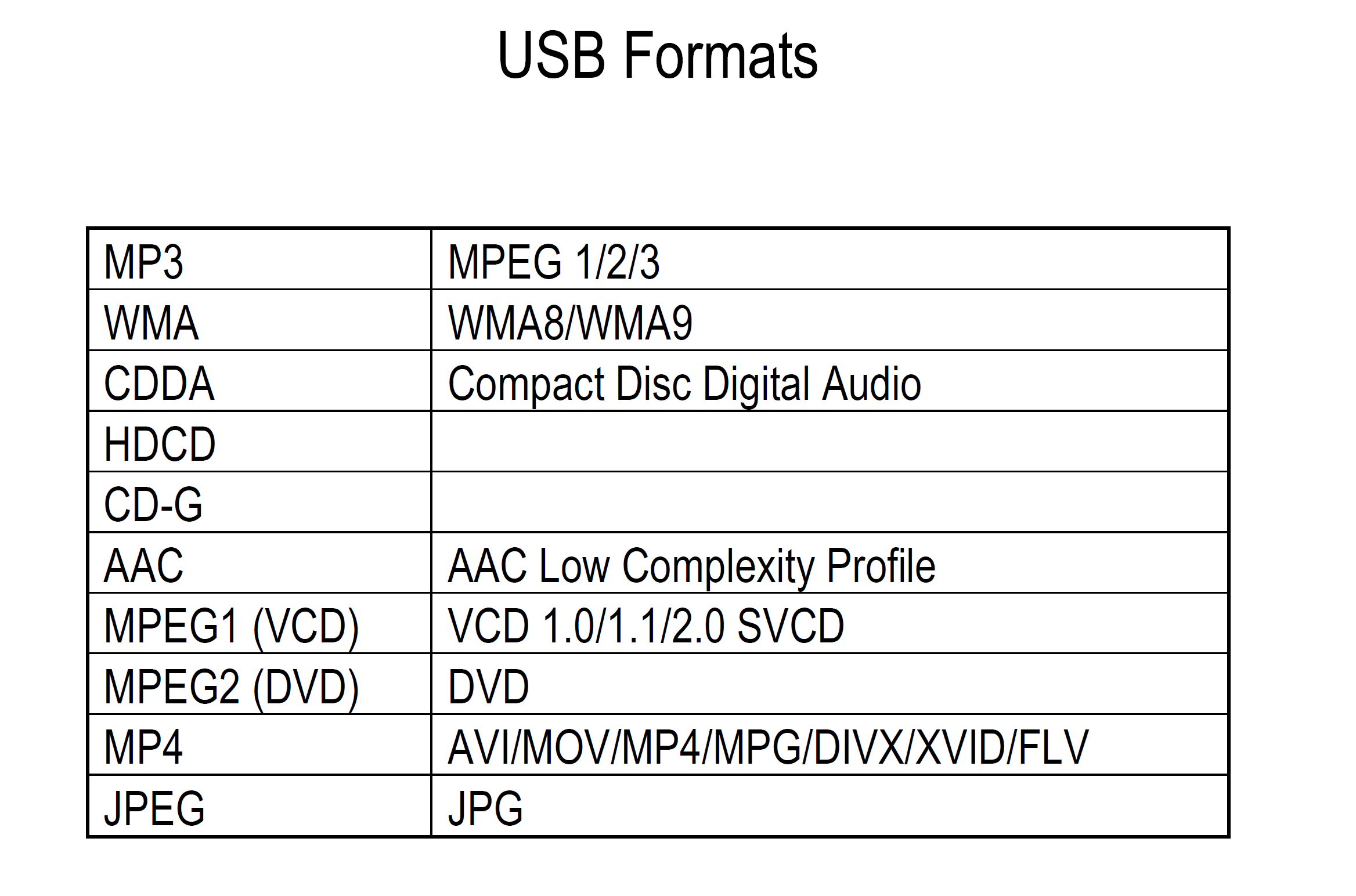
To set the Clock in the DVD5800:
1. Push & hold clock button (the hour digits will flash)
2. Turn the dial to selected hour
3. Push dial (minute digits will flash)
4. Turn dial to selected minutes
5. Push clock button to set
The largest we recommend is 500GB anything larger may have issues in being able to create an index and show all your media.