Categories
Latest Post
-
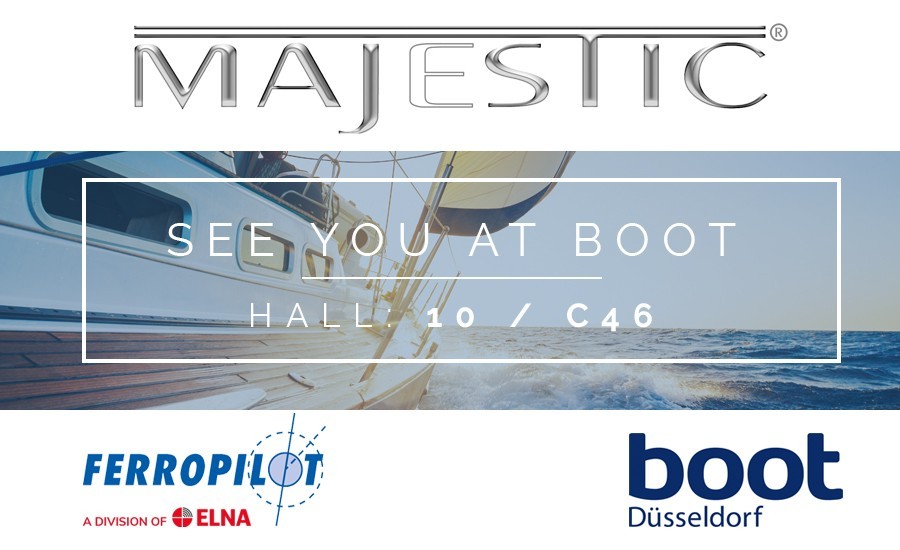 Post on : Jan 16, 2020
Post on : Jan 16, 2020 -

Majestic leading developer of 12 Volt TV’s for the Marine...
Post on : Feb 25, 2019 -
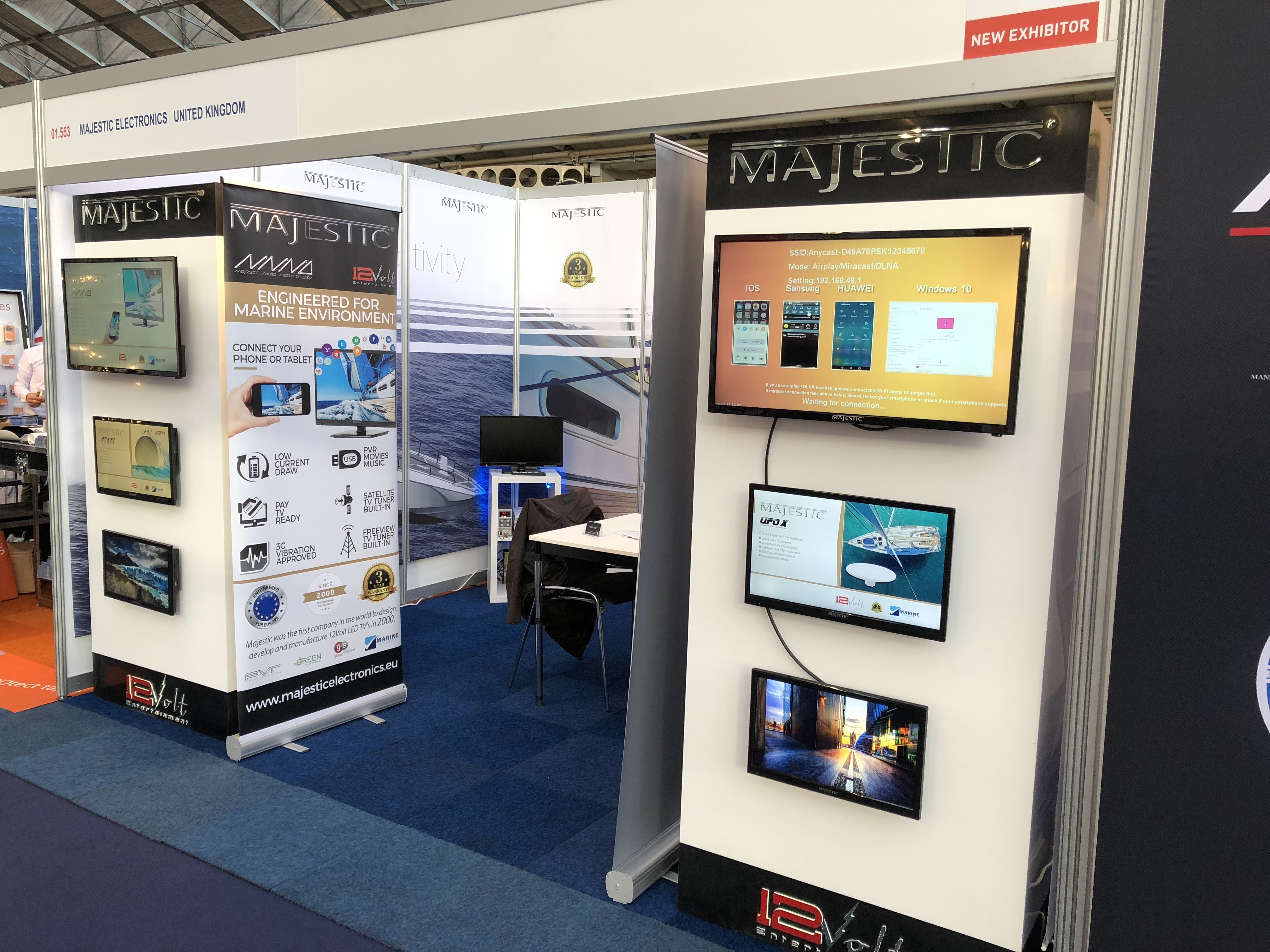
12 Volt Marine TVs were on display at METS with more...
Post on : Dec 2, 2018
Need Help?

Majestic 19" LED194GS 12 Volt LED TV with Ultra Low current power Consumption, iOS and Android compatible
Majestic 19" LED TV Ultra Low Power Current Draw, Built In DVD, Majestic Multi Media for iOS and Android Compatible - Best 12 Volt 19" TV for Marine and RV.
Looking for a low power high quality 12 Volt LED TV, then look no further, the Majestic LED194GS is state of the art technology with ultra low power current consumption, packed with features and functions.
Working with RV and Boat manufacturers world wide, Majestic knows that a critical factor is power consumption. Most brands do not care about this as they believe consumers do not care. However Majestic knows that every extra Watt the TV uses is some form of energy cost to the end user, but more importantly in many situations domestic branded TVs draw so much power that over night they can flatten your battery system. Majestic's engineering team has made sure that the design of the TV only uses the power it needs to and therefore is ultra efficient. The Majestic LED194GS LED TV draws 1.9Amp @ 12V while watching TV. Now comparing this to a 100W Light bulb you can operate 5 Majestic 19" LED TV's and use the same amount of energy, this ensures that you can watch TV of a night time and not worry if it will draw too much power from your batteries, this is how efficient the Majestic LED TV's really are.
Most TV brands claim they are 12 Volt, and technically yes they work on 12 Volts. However the issue is the level of tolerance the TV has, most 12 Volt TV’s have a limited tolerance, generally between 11V and 14V. This can cause many people problems especially when they have long cable runs, or the battery voltage drops a little (especially late at night), or even if they have a poor power connection. The Majestic TV’s are designed to work from 9V through to 27V DC, therefore ensuring you will not have any power issues. The TV is not designed to work on a 24V system as most 24V systems charge at 32V.
How many times have you seen people move their boat or RV to a new location and they cannot get TV reception? Then they have to pull out the instruction manual and try to work out how to re-tune the TV as domestic branded TV's are not designed to have to re-tune done regularly, your house does not move so once you have tuned your TV then you never touch it again. Majestic knows that in mobile situations like Boats and RV's that you are constantly moving in different areas. So Majestic added a simple feature to the remote control - SCAN. When you have relocated to your new position, simply push the SCAN button and the TV will go through and Re-Tune to the new location and get all the channels in your new area. - Let's make it simple.
Majestic Multi Media Interface - Majestic has engineered state of the art software and hardware that allows connectivity of your iOS or Android Phone or Tablet to be displayed on the Majestic TV. So whatever you do on your Phone or Tablet will be displayed in HD on the Majestic TV screen. This means if you have an internet connection through wifi or cellular and want to surf the internet, do your emails, use facebook, watch You Tube, watch movies from Netflix, iTunes or Google Play all of this is done on your phone and the video and audio comes through the large screen Majestic TV. You can also use this feature without internet if you want to use your apps or simply watch movies or listen to music that has already been downloaded to your Phone or Tablet. Connectivity is simply done with a HDMI Cable going in the HDMI MMMI port of the TV and you will need an adaptor to match your Phone or Tablet to the HDMI cable, select the HDMI port on your TV and the rest is plug and play and now you can watch the TV come to life through your mobile device. Most Boats, Caravan and RV's are designed to be your home away from home, but you want to be able to enjoy some of the creature comforts you have at home and the MMMI feature is perfect for that simply bring your Phone or Tablet with you.


 Canada
Canada Europe
Europe New Zealand
New Zealand United Kingdom
United Kingdom United States
United States






